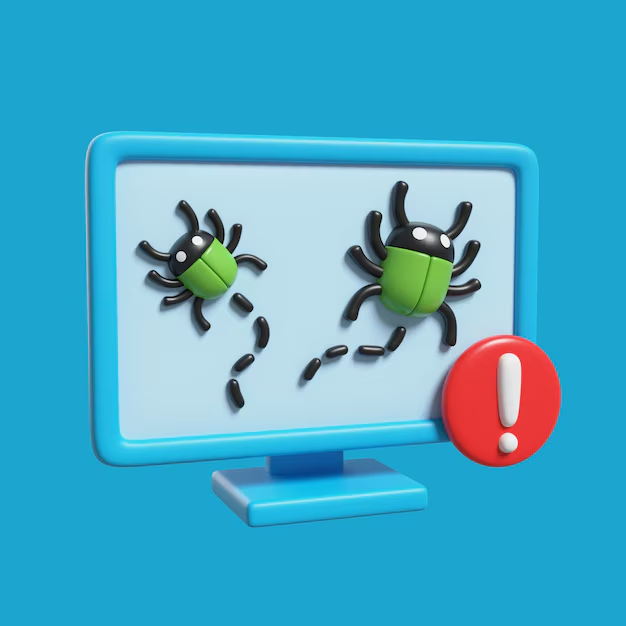Today in this article we are going to talk about the Software virus, malware and spyware and we will also take a look at the difference between the Software virus, malware and spyware and at the end you will be able to identify the difference between them.
What is a Software virus?
Software virus which is also known as the computer virus is a program which is spread from the by copying itself from the other program files to the other systems without the knowledge of the user. It could be very dangerous and harmful for your computer. Hackers can also hack your system with the help of viruses and steal your personal information.
Besides the hacking there are also many other disadvantages of the virus because it can slow down your computer and may convert your important files in the form of virus and you may lose your data. It is commonly spread into the computer from the USB like when you attach the USB to your computer which is full of virus can also spread the virus in your computer.
Difference among Software virus, malware and spyware
The malware is the general term which is used for the any malicious software while one the other hand software virus is the special type of the malware which is spread in the computer by copying itself and can harm your computer while on the other hand spyware is another special type of the malware which is used to steal your personal information and this type usually done by the hacker.
Malware could be any form of the software which can harm your computer such as viruses, spyware, worms, Trojans, and ransomware etc. while software virus and the spyware are the special types of the malwares. Both of them could be very dangerous for your computer and can cause very serious problems for you.
How to protect your computer from the Software virus, malware and spyware
If you want to protect your computer from all types of the Software virus, malware and spyware then you should install the paid authentic anti virus software in your computer system. There are also a lot of the free anti virus softwares in the market but may not perform the high quality actions so you should not take the risk and buy the paid authentic anti virus software.
Beside the anti virus you should avoid opening the spammy lines because the virus is also sent to the different people through the different types of the link and when a user opens the link then the virus comes to their computer. This could steal the information for your computer and cause many serious problems for you. So you should avoid opening the unknown links on your computer.
Why we should scan the USB first on computer
Whenever you attract a USB to your computer system then the first things that you should do is the scanning of your USB with the help of authentic and high quality anti virus because it removes the virus from the USB and even if the any file in the USB has the virus then your anti virus softwares gives you a massage that files has the virus.
Whenever your USB does not have any kind of dada and you want to transfer your files then at first Format your USB and it erase all type of the data in the USB and then you can transfer your data to the USB.
Best Antivirus that you can use
Here are the some Antivirus that you can use to protect your computer system
- Bitdefender Antivirus
- Malwarebytes
- AVG AntiVirus for Android
- Avira Antivirus
- Avast Antivirus
- Norton AntiVirus
- Avast One
- TotalAV
- Microsoft Defender
- Avira Prime
Conclusion
In the end, you always need to stay very careful about your computer system because if malware like software virus or spyware comes to your computer it could be very problematic for you. Even your sensitive data could be deleted permanently or stolen by the hackers. Always make sure to have the best quality antivirus software on your computer and avoid opening spammy links.